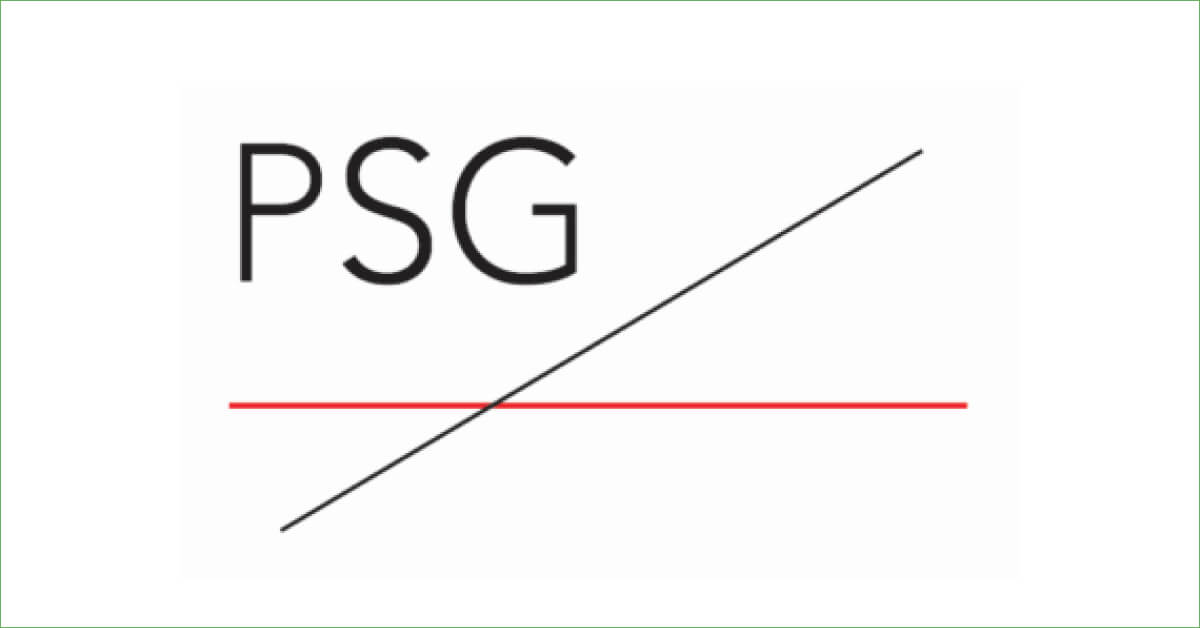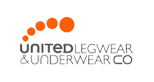About 50% of the global workforce comes from the millennial generation. This group, along with the current generation entering the workforce, GenZ, is used to the work-life balance that working from home offers. Most millennials and GenZers prefer working remotely or in a hybrid workplace arrangement. The pandemic also increased the preference for remote and hybrid workplace arrangements. If you are a CFO or a business owner, you may soon have a remote finance team if you do not have one already. In this post, we’lll help you identify productivity tools for finance teams to help you manage your remote teams.
1. Automation
The first step in enhancing the productivity of your remote finance team is automating your back-office processes. Through automation, you eliminate the monotony of undertaking repetitive tasks, as well as the risk of errors that comes with manual processes. Your remote team will have more time to focus on the things that matter to your organization. There are various ways of automating the back office operations depending on the nature of your operations. You can use cash apps, bill presenter apps, and payment apps among other tools that eliminate the need for manual ledgers.
2. ERP Systems
Enterprise resource planning (ERP) systems integrate all the operations in your organization: from the production department to finance and human resource, as well as the distribution and marketing aspect of the business. A good ERP system helps your remote finance team understand the financial needs of each department in real-time. ERP systems also align the objectives of various departments, which enhances teamwork and reduces conflicts among departments. A remote finance team requires a cloud-based ERP system since each worker operates from a different location.
3. Microsoft Power BI
Business intelligence forms part of productivity tools for finance teams or any other department charged with decision-making responsibilities. Microsoft Power BI helps your team to collect, analyze, and visualize data to generate meaningful information. The productivity of your remote finance team increases when they can give meaning to data collected from the various applications.
4. Azure Virtual Desktop
The Azure Virtual Desktop allows your finance team to access their desktop from any location. That means your remote team does not need to travel to the office to complete some of their tasks. The time saved from reduced traveling can be applied to more productive areas of your finance department. In addition, the Azure Virtual Desktop comes with enhanced security features that allow only authorized persons to access the desktop.
5. Office 365
Another tool that can be used to enhance the productivity of a remote finance team is Office 365. Office 365 allows your team to attend to their duties from any location through any internet-enabled device. That means your team can share files or attend virtual meetings from any location using a laptop, desktop computer, or smartphone.
6. Dropbox
When managing a remote finance team, you realize that emails may not offer a solution for your file-sharing challenges. You need a file-sharing application that is easy to use, efficient, and supports large files. Dropbox can offer a much-needed solution since it can run on Windows, Android, or IOS operating systems. If you have a small team, you can start with the free version that offers up to 2 GB of storage space. As your demand grows, you can move to the paid version.
7. Google Drive
Larger teams can opt for Google Drive since it offers up to 15 GB of storage space on the free version. However, your team may have to convert some MS documents into other formats when using Google Drive. If your team is already familiar with Google Docs, Sheets, or Slides, then Google Drive is a good file-sharing app.
8. Sync.com
If your remote fiancé team handles sensitive information that requires high-security levels, the best file-sharing app is Sync.com. The Canadian-owned file sharing app provides the most secure way of sharing files and documents since neither its staff nor legal authorities can access them. Sync.com also enhances the security of your documents by limiting the number of times they can be downloaded.
9. Zoom
Communication is important for any team, whether meeting physically or operating remotely. Enhanced communication tools like Zoom allows your team to organize meeting and brainstorm on issues right from the comfort of their homes or other locations. Zoom creates a more human approach to your team’s engagement by providing face-to-face meetings.
10. Microsoft Teams
Just like Zoom, Microsoft Teams enhances communication in your team. Members of your finance remote team chat, create channels, or run day-to-day correspondences.
11. Slack
You can also use Slack to help your team keep in touch. Slack allows your team to securely share messages and files online.
12. Timer Apps
Remote teams operate from different locations, which means the risk of disruption is high. To remain productive, the remote team members require timer apps that help them allocate time to various tasks. Using the timer apps, team members can schedule when to work or engage in other activities.
Take Away
Remote and hybrid workplace arrangements are the new trends in most departments. To enhance efficiency and improve your bottom line, you require investing in productivity tools for finance teams. Whether you are managing a remote or an on-premise team, your priority should be automating your back-office processes. Your team will be more efficient and productive when using automated accounts payable and accounts receivable systems.
Contact Us
At Centreviews, we provide you with all the tools required to enhance the productivity of your remote finance teams. Contact us today for more information on how automated accounts payable and accounts receivable tools can improve your team’s productivity.