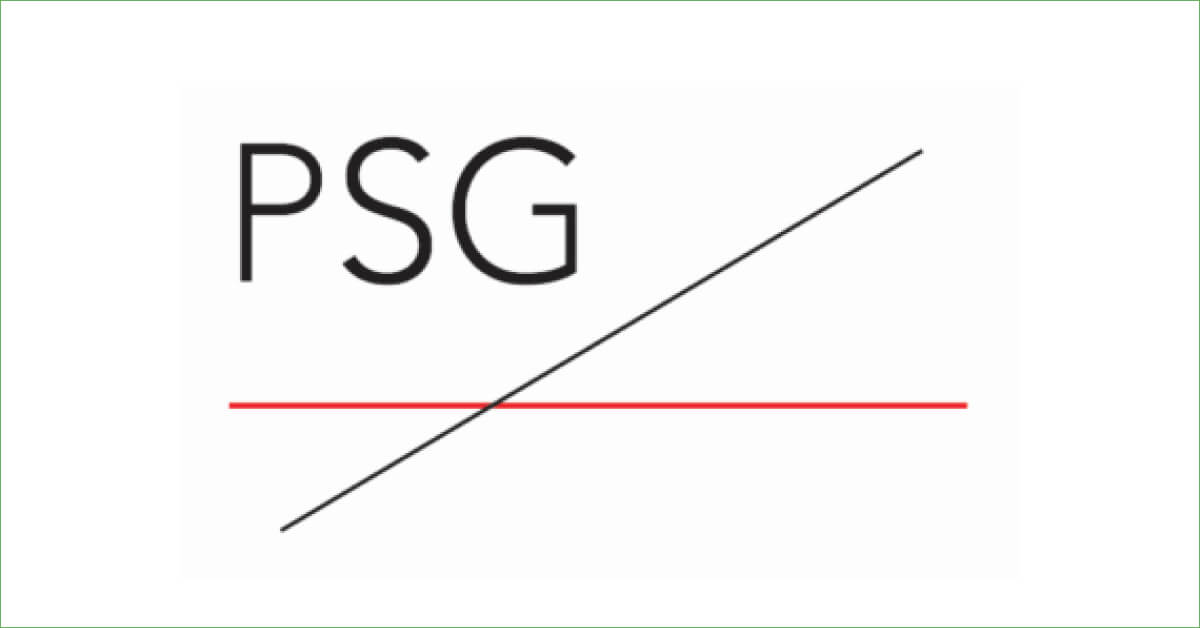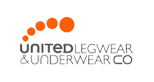It doesn’t matter if your organization is a Fortune 500 company or a small family-owned business, cash flow matters. Even though the standard payment terms are 30 to 35 days, the average number of days from invoice to payment is 65. In some countries, payment may not be received for 67 to 92 days from receipt of invoice. And, those numbers assume a smooth accounts receivable process.
Anyone who works with accounts receivable (AR) knows no process is error-free. Invoices may be issued with the wrong number of items or an incorrect price per item. If you catch the error before the customer, you can send a corrected invoice. If the customer sees the mistake, you may have a relationship problem, especially if it appears you were trying to overcharge the customer. Regardless, correcting the error only adds to the paperwork that already consumes AR and increases the number of days until payment is received.
Automating the Process
A recent study found that one-third of accounting personnel are spending between 51% and 75% of their workday on repetitive tasks. Of those surveyed, 56% indicated they need automated processes just to manage increasing workloads. By automating accounts receivable processes, companies can reduce workloads and free up employees to work on higher-value tasks. Automation can also help organizations:
- Increase productivity
- Reduce time-to-payment
- Improve cash flow
- Boost employee morale
With automation, organizations can relieve employees of low-value tasks, improve customer experiences, and move towards a digital transformation.
Increase Productivity
Does your staff convert sales orders into invoices manually? If so, how is inventory handled? Is that a separate process? Creating an invoice from a sales order is moving data from one format to another, which is perfect for an automated process. Tell the system what data to move where and it’s done.
Does inventory need to be adjusted? Again, create a process that updates inventory based on the invoiced items. Automating the process not only frees staff for other tasks but also reduces data entry errors.
When payment is received, let the system match the payment to the invoice for processing. Rules can be established so accounting personnel can be alerted if a problem occurs. Instead of staff looking at every item, they only need to address the exceptions. When your staff doesn’t feel the pressure of overwhelming workloads, they can devote more time to high-value tasks that improve customer experience.
Reduce Time-to-Payment
Automating AR processing can identify discrepancies between the invoiced amount and payment. A designated team member can be notified of the discrepancy for immediate action. There’s no need to wait until the payment crosses someone’s desk. Resolving the problem quickly can lead to faster payments.
Workflows can be established for digital bill presentment. Instead of generating a paper invoice, create a digital invoice that can be delivered electronically. No time is lost waiting for the invoice to arrive. If it takes a customer 65 days to pay an invoice, the process of generating an invoice and processing the payment can add another five days to the process.
Improve Cash Flow
By automating AR, companies achieve improved cash flow through reduced expenses and faster invoicing. Automating routine tasks frees staff for other assignments, allowing AR to become more productive. With faster invoicing, time-to-payment can be reduced, and the cost of invoicing can be lowered. Maintaining a steady cash flow eases the stress on everyone.
Creating a Checklist
The best checklist for Chief Financial Officers (CFOs) in 2022 should include:
- Finding an automated accounts receivable solution.
- Contacting Centreviews to schedule a demo.
Technology is essential to digital transformation, which demands improved customer experiences. Manual methods lead to increased errors, slower response times, and low customer satisfaction. Isn’t 2022 the year to check automated accounting services off your list?